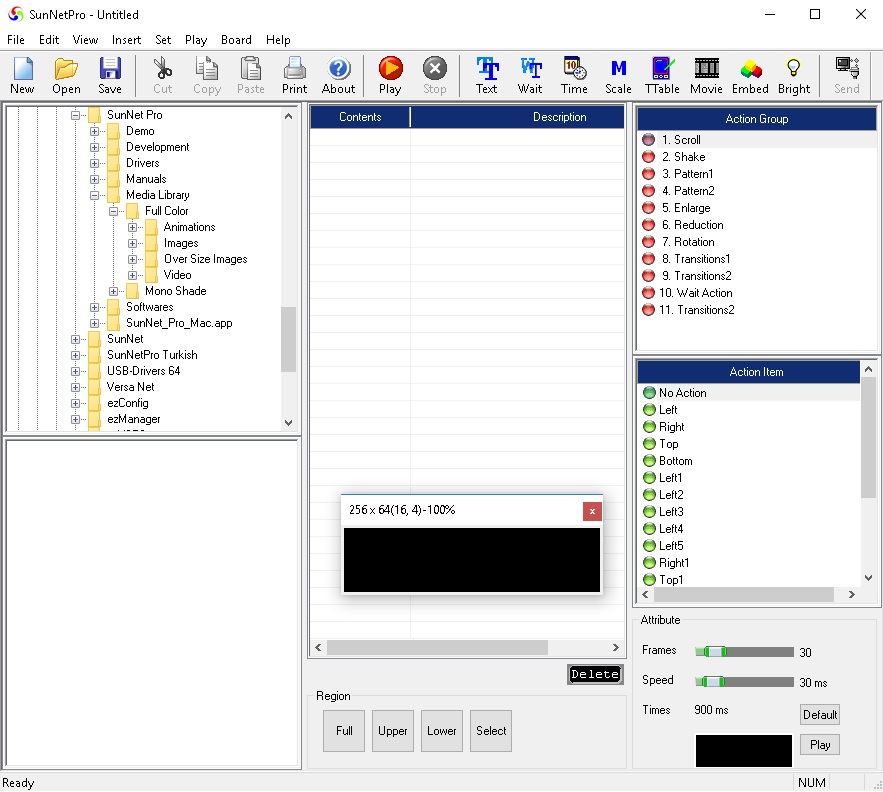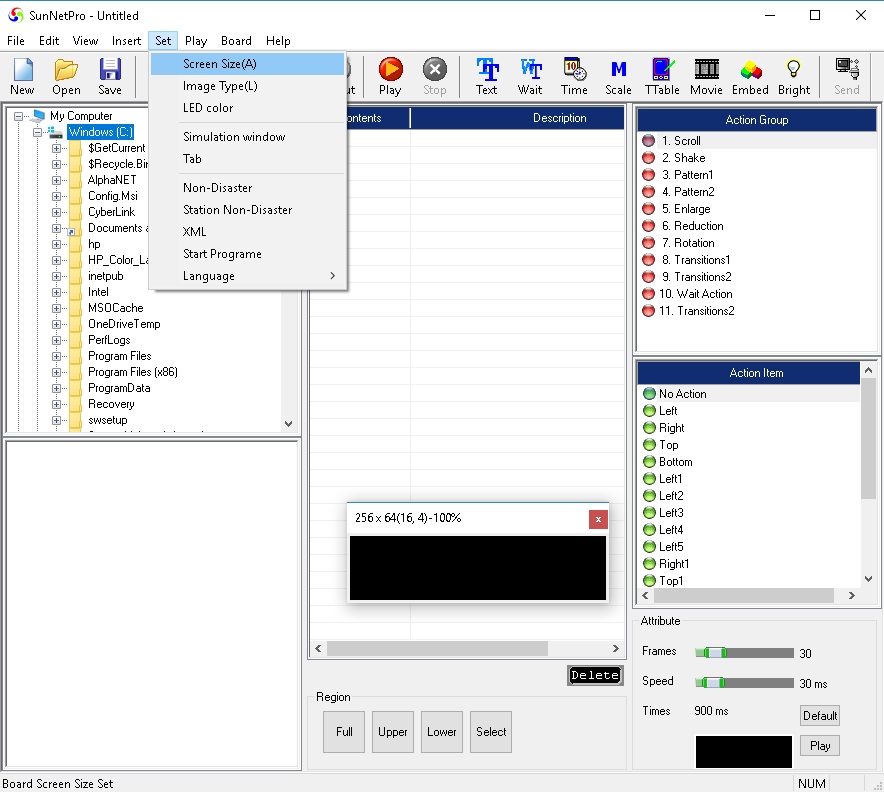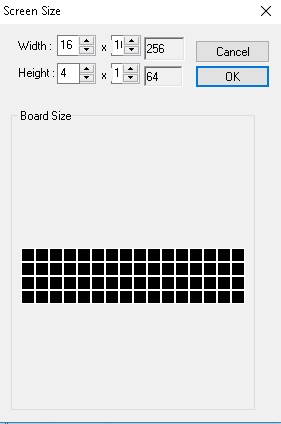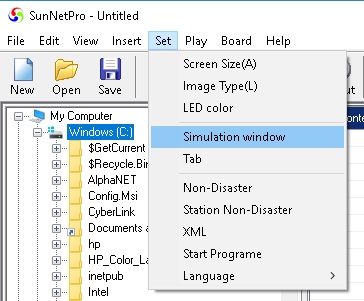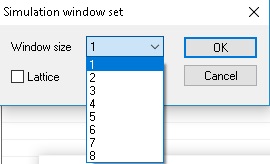05 Jun 1. SunNet Pro Software setup
How Can We Help?
Follow the steps below to set up your SunNet Pro Software:
1. InsertCD and double click on software folder and install SunNet Pro.
2. Double click SunnetPro to start program.
This is what your main screen should look like:
Once you’ve installed the program follow these steps to complete the set-up…
3.Setup Screen size
Your Screen Size is>>>>Width________ x Height_________
4.Setup Image Type
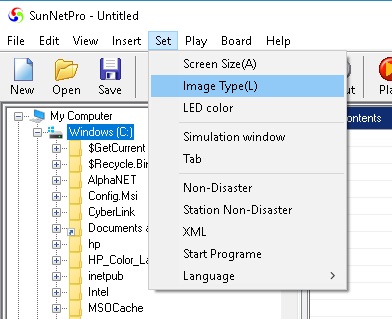
Your Image Type is>>>>_________________
For Full Color Choose (Full Color 24 Bit)
For Three Color Choose ( R.G.Y )
For OSS (Outdoor Single Color Static) Choose (R.G. 256 Color)
For OST (Outdoor Three Color Static) Choose (R.G. 256 Color)
5.Setup Simulation window
Set-up f number 3 and 4 vary depending on your screen resolution
To save your settings you must close the program and restart again.