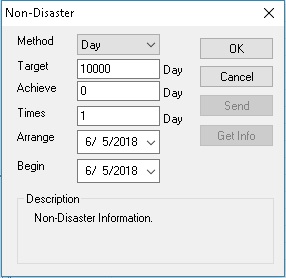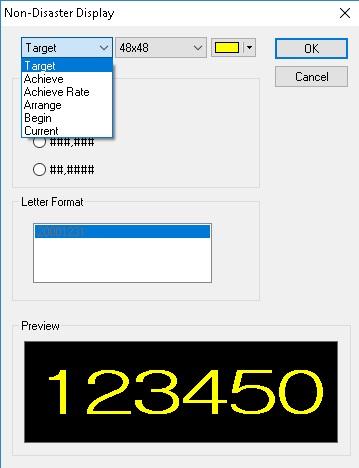05 Jun 11. SunNet Pro – How to use Day-Counter(Non-disaster)
How Can We Help?
How to use Day-Counter(Non-disaster)
Auto Day counter is available by using “Non-Disaster” menu.
11.1 Connect sign to your pc.
11.2 Click “Set”->”Non-Disaster”. (We need to set “non-disaster” function first)
-Method: Day and hour can be counted.
-Target: Target day or hour can be set.
-Achieve: Achieved day or time can be set.
-Times: Increasing unit can be set. (If you set 2, 2 days per one day will be counted)
-Arrange: The final day or time.(D-day/D-time)
-Begin: Starting day or time.
11.3 For example, if we want to display: “No accidents from 9/1/08 to today (9/5/08) and target day is 9/30/08, you need to set the dates as shown in the example above.
11.4 Click “send” button and “OK” button in order.
11.5 Click “Insert”-“Non-disaster” and choose content you want to display.This content needs an action item to be displayed just as used in other content.