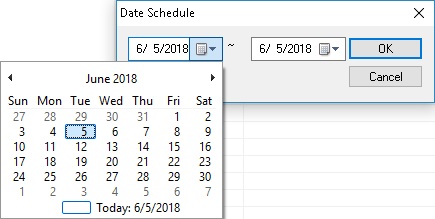06 Jun 12. SunNet Pro – How to Make a Schedule
How Can We Help?
12.1 Time schedule (daily schedule)
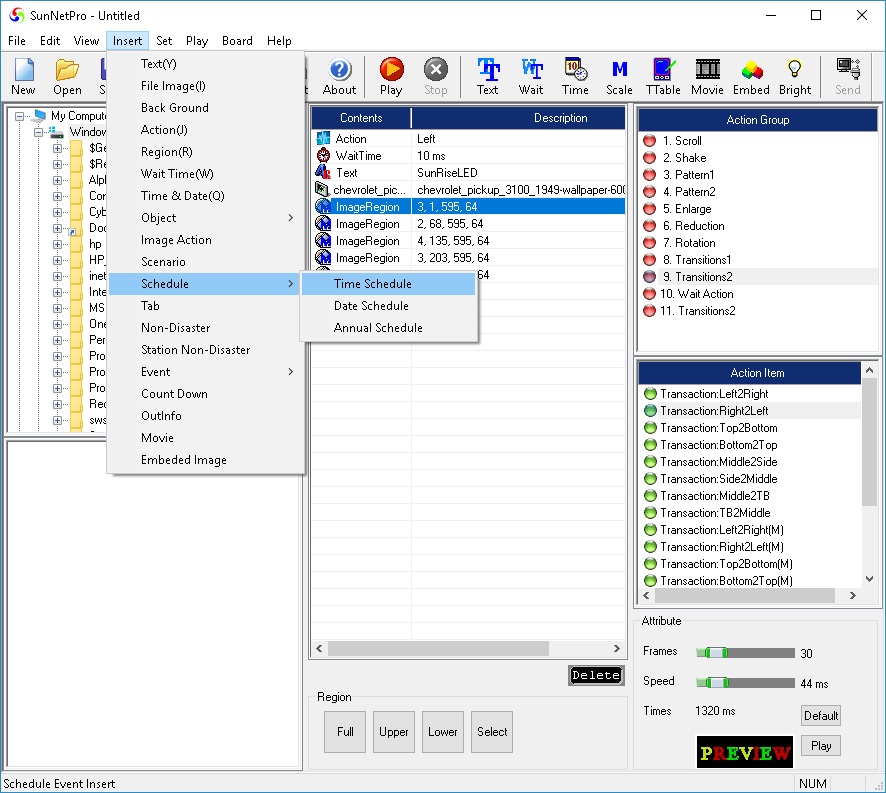
– Click “Insert” -> “Schedule” -> “Time Schedule”.
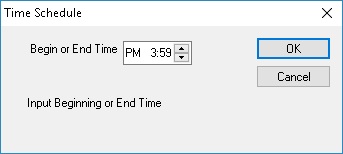
– Set the time when the contents will be activated. This setting affects the items
beneath it in the contents list.
– Set the time when the contents are not activated by clicking the same window.
Next set the time when you want the contents to be deactivated.
12.2 Date schedule
– Click “Insert” -> “Schedule” -> “Date Schedule”.
– Set the date when all the contents will be activated. This setting affect the items beneath it in the contents list.
– Set the date when the contents are not activated. Then set the time when you want the contents to be deactivated.