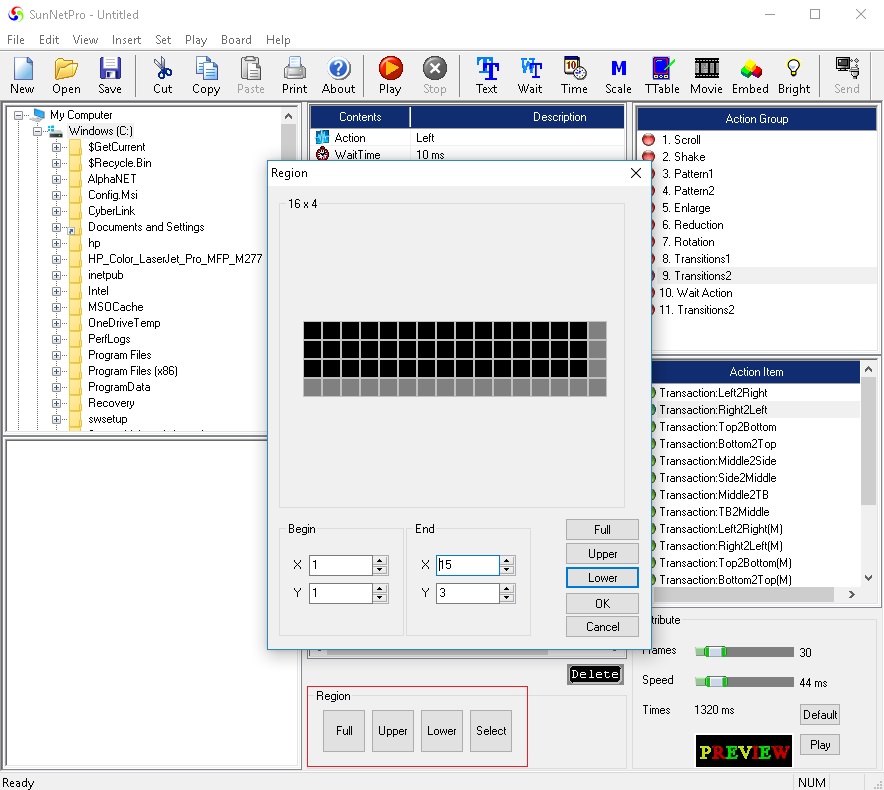05 Jun 8. SunNet Pro – How to Set Region
How Can We Help?
How to Set Region
8.1 This function makes one sign board use two or more virtual screens. Click “Insert” -> “Region” or below tool bar.
8.2 You can see below window. If you select upper 2 lines first, you can make various contents (text, pictures.) display on upper 2 line until you select a new region.
8.3 For example, if you select upper 2 line and input time content, the time will be displayed only on upper 2 lines and different message on lower lines.