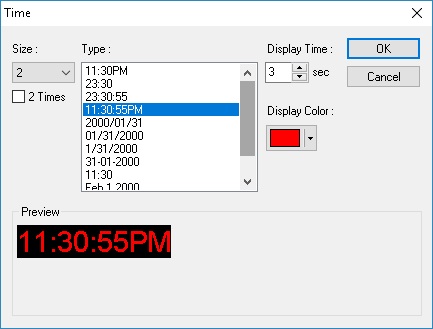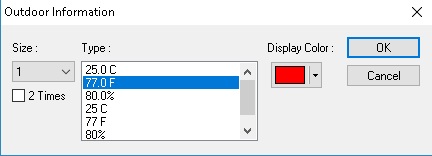05 Jun 9. SunNet Pro – How to Input Time, Date & Temp
How Can We Help?
9.1 Click “insert”->”Time & date”. There are various time/date formats, size & display time from which to choose.
9.2 Click “insert”->”OutInfo”. Font size and temperature format (Celsius or Fahrenheit) can be selected. (In order to use this function, temperature probe must be attached to sign board.)