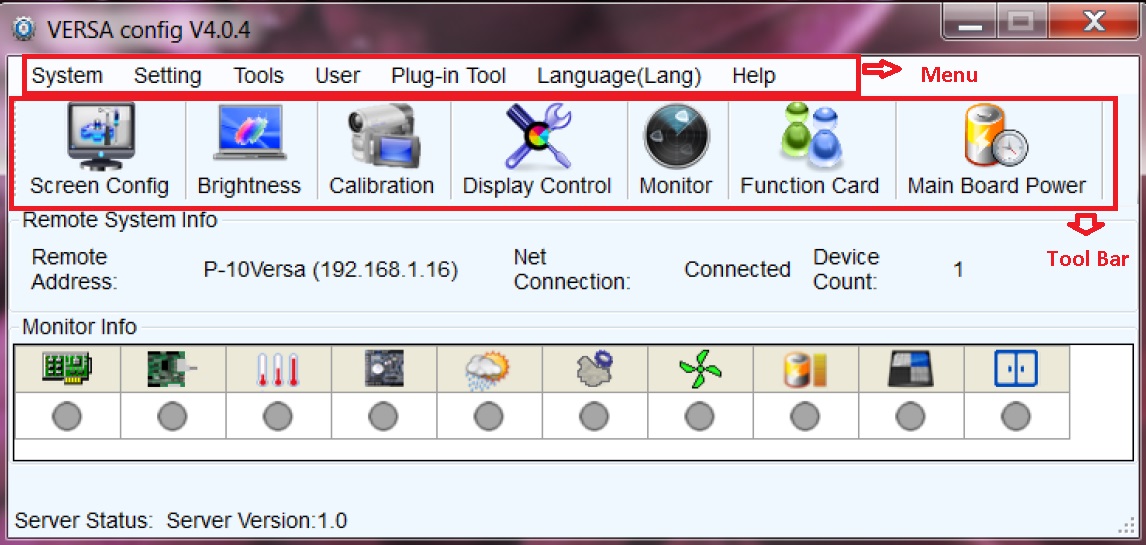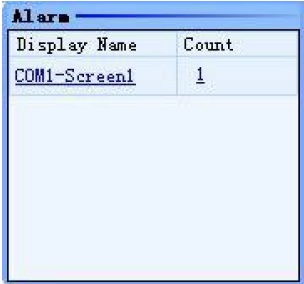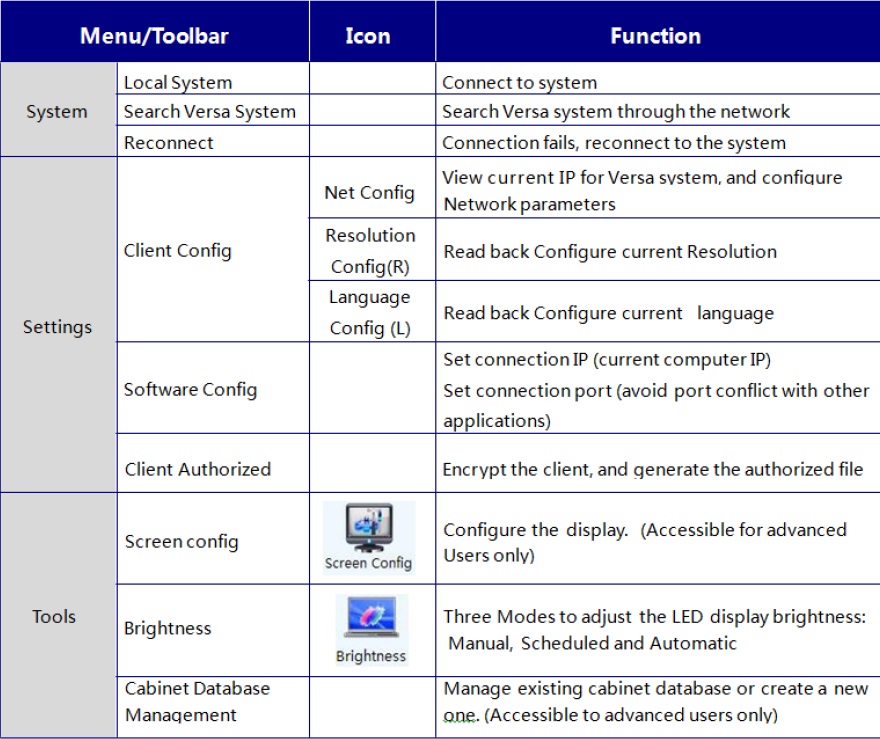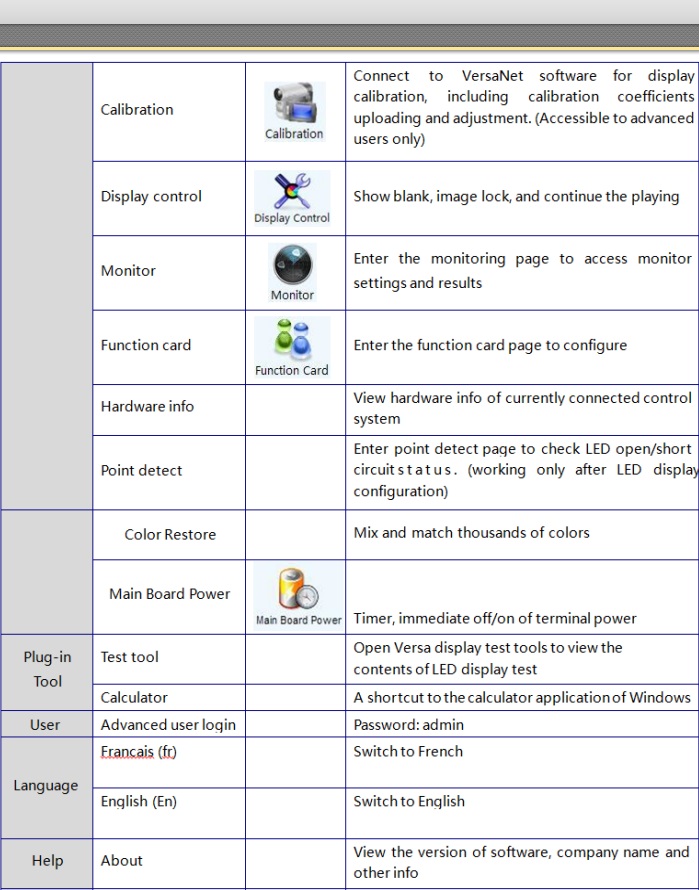06 Jun 6.1 Versa Net Config – Versa main interface
How Can We Help?
6.1 Versa main interface
Fig. 6-1 Versa main interface
Title: Shows software name and version info;
Menu/Toolbar: See the next section for detailed description (Table 6-1); Monitor info: Shows the overall monitoring results. Red point indicates error detected and green indicates no error.
Click on the red point to access the alarm window which contains corresponding error info. as shown below:
Fig. 6-2 Alarm window error info.
Table 6-1 Menu/Toolbar introduction