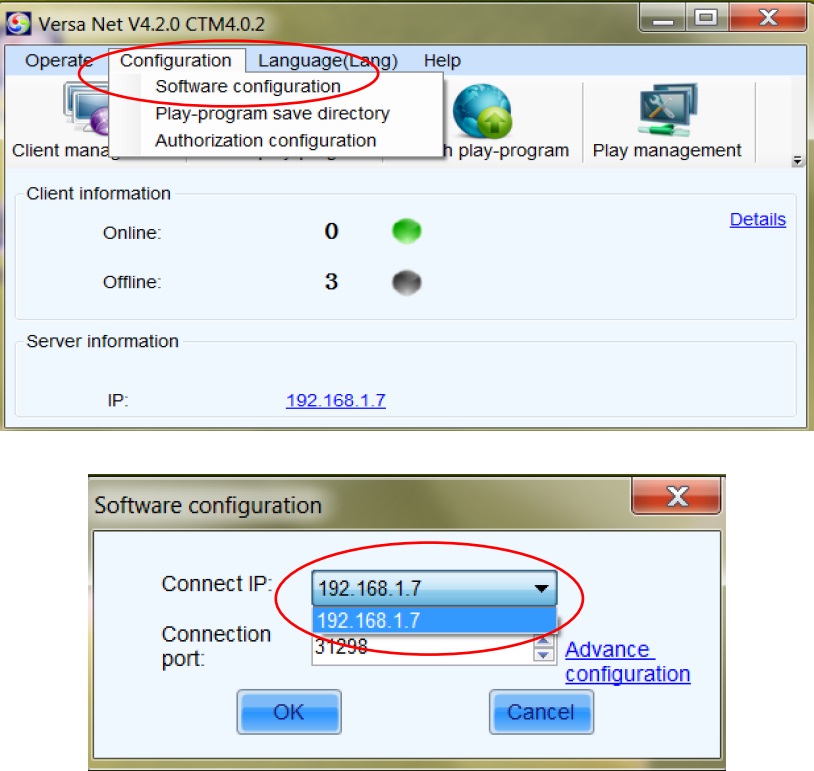06 Jun 9. Versa Net Config – Playback control software(Versa Net)setting
How Can We Help?
9. Versa Net Config – Playback control software(Versa Net)setting
Playback control software(Versa Net)setting
1) Run Versa Net in Control Computer A. Click 【Configuration】→【Software Configuration】in the main interface, as shown below:
Fig. 4-24 Software settings
Connect IP: IP corresponding to the network card currently used by computer; Connection ports: If using the default value, make sure the port is not used by other software.
Connection port here, and Cmd port in Display setting, must be the same.
3) After completing the settings above in the main interface of Versa net and terminal management interface, the connected terminal ①(asynchronous system ①) can be seen automatically.
Software installation
Installation of Versa, VersaNet is the same as other common software applications. Simply follow the instructions as provided by the installation wizard.
If a notification of anti-virus software or firewall pops up, please allow it, because the installation process may require the installation of a serial port driver.