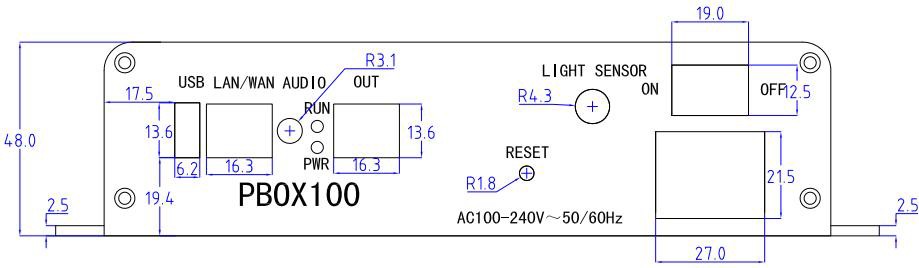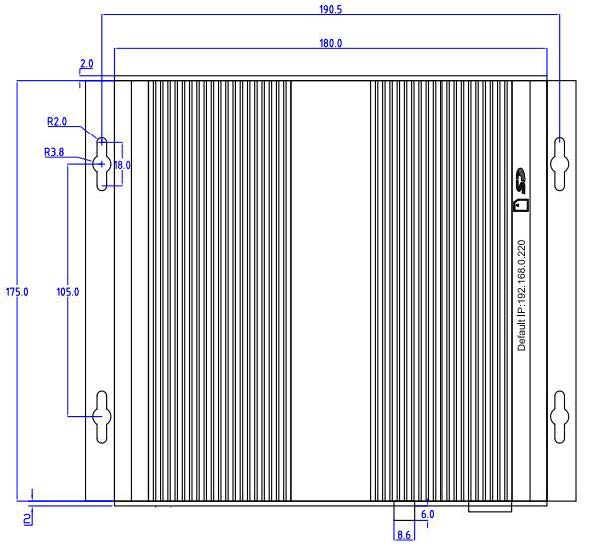06 Jun 3- VersaNet Config – Hardware introduction and connection
How Can We Help?
Hardware introduction and connection
1) PBOX100 control card interface
Fig. 3-1 PBOX100 interface diagram
【LIGHT SENSOR】:Light sensor interface for LED display brightness adjustment according to the environment;
【USB】:Connect to common USB disks available in the market;
【SD】:Insert SD card;
【Audio】:Audio input interface;
【LAN/WAN】:Megabyte Ethernet port, Connect to internet;
【OUT 】: Gigabyte Ethernet port , Cascading to M3 receiving card (scan board)
(MRV/200/MRV210/MAR220/MRV300/MRV320/MRV330/MRV340/MRV350/MRV360/ MRV365), or multi-function card
(MFN300);
2) PBOX100 control card dimensions