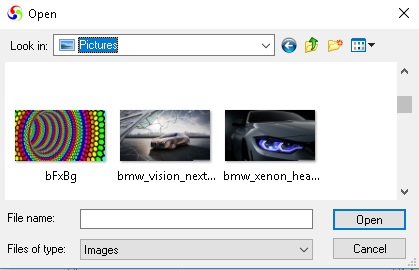How to Input an Image
6.1 Click “Insert”-”File Image” in menu. Image window pops up. pg, gif & bmp files are available. The image file should not be larger than 600 x 400 pixels, otherwise the image will not be seen. Reduce the size using “Photoshop” or “Paint pad”.