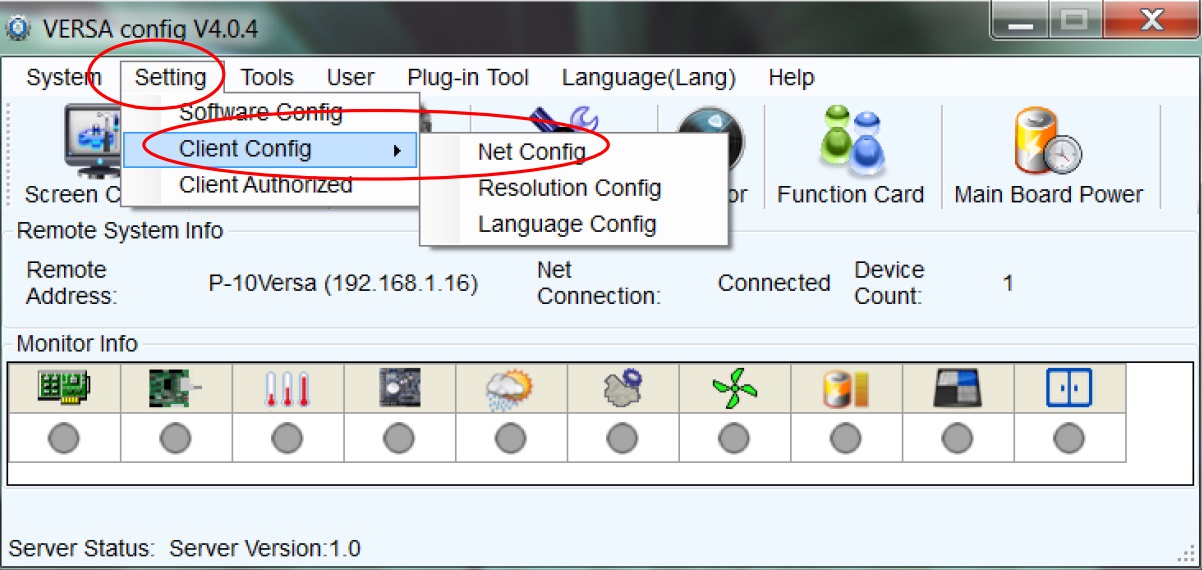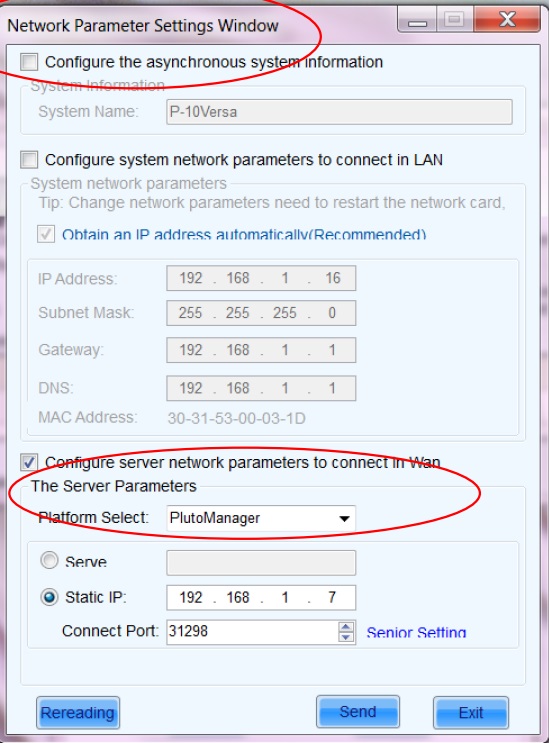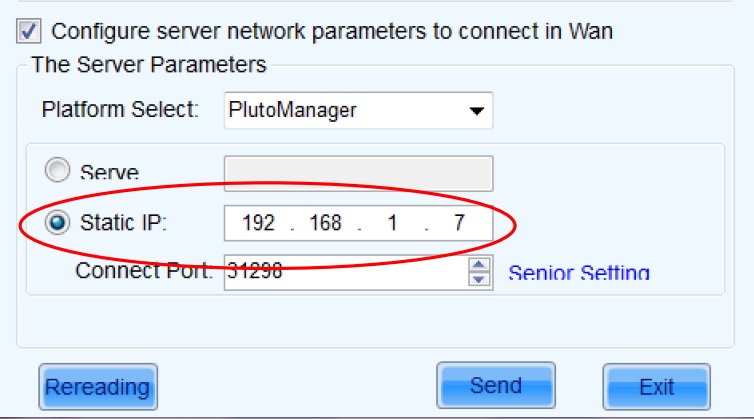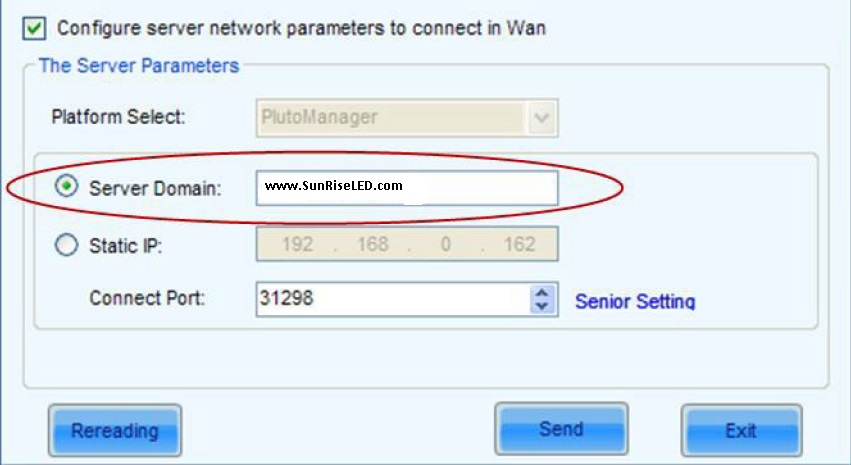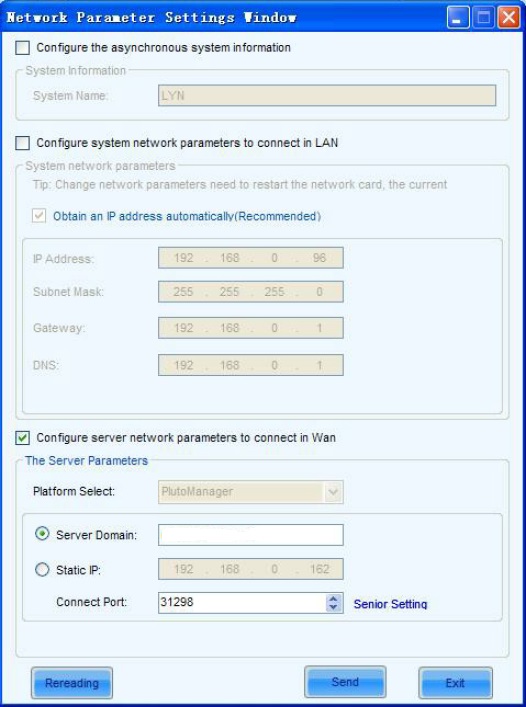06 Jun 8. Versa Net Config – Display setting
How Can We Help?
Display setting
The following text shall will explain the configuration operation steps, and the configuration steps of other display screens which are similar.
Run Versa on the local computer, and use network cables to connect to the local computer and asynchronous card, or connect them in one LAN.
1) In the main interface of VersaNet, click ion the 【setting】→【terminal configuration】→【network configuration】, to open the network parameter setting window. Then tick 【configure server parameters connected in the WAN】.
Fig. 4-20 Configure server network parameters to connect to WAN
2) If Control Computer A is where the WAN is located, has a static and fixed IP, please tick the option 【server static IP]】to enter the static IP address;
Fig. 4-21 Set server static IP
3) If there is no static fixed IP address, Check “Server Domain”, input the domain obtained in 4.2.2.2 Preparation
Fig. 4-22 Internet parameters settings
4) Setting the connection port Adopt the default value, and make sure it is different from other software ports.
Attention:The connection port set here must be the same as the connection port set by playback control software.
5) After completion of network parameter settings, click 【Send】to send the network parameters to the Asynchronous Card.
Fig. 4-23 Send Network parameter